Webcam Surveillance¶
Since the RPi has two USB slots (model A & B) or even four (model B+) it is easy to connect and use a webcam with it. Modern, simple webcams—even with infrared light—start below 10 USD. More professional equipment can, of course, also be used.
This small project focuses on the software side of setting up an automated webcam surveillance system and not on the hardware side (which is probably determined by your specific purpose and maybe budget). I am using a rather small, simple USB webcam with infrared light to have some basic night filming capabilities available.
Installing Motion¶
There is an excellent off-the-shelve, open source software called Motion available (cf. http://www.lavrsen.dk/foswiki/bin/view/Motion/WebHome). It is installed as follows:
sudo apt-get install motion
You find Motion configuration files generally in the directory /etc/motion. We will only need the one called motion.conf. You should make a new folder like:
mkdir /home/pi/motion
and copy the configuration file to it:
sudo cp /etc/motion/motion.conf /home/pi/motion
You should also create another folder like:
mkdir /home/pi/motion/media
That’s already it for the installation of Motion.
Basic Configurations¶
Motion is a powerful and mature system. However, in what follows we are mainly interested in the following capabilities:
- detect a motion defined by the number of pixels changed
- take single pictures and store them locally or do something else (e.g. sending by email, putting on a remote FTP server)
- make video recordings and store them locally or do something else (e.g. email, FTP)
- live video transmission via HTTP
Here is an example Motion configuration file motion.conf for download. There is lots of inline documentation and the majority of options is self-explaining (e.g. resolution of pictures/videos).
Motion saves—if configured—pictures and videos locally. More interesting are options to define some action depending on a certain event starting or ending. There are multiple such events, like:
on_event_start
on_picture_save
on_movie_end
These are the three that we want to use (for details see the configuration file). In particular, we want to implement the following:
- send an email on an event starting
- send a saved picture to a remote FTP server
- send an email with the video attached on a movie ended/saved
This provides a rather high security level since:
- you are notified as soon as some event is detected
- every single picture is transfered via FTP as soon as saved
- you get by email every saved video
In particular the FTP transfer (which is pretty quick since a typical picture will be relatively small with, say, 20kb) prevents a person to simply remove the whole RPi with the pictures and videos stored.
Send Email on Event Start¶
Having Python available on the RPi allows us to use a Python script for sending emails. I assume that you have two email accounts which you use for this purpose, say rpi@mydomain.net to send email and me@mydomain.net to receive emails.
The following Python script provides the basic functionality to send emails (download link; place it in the motion folder as created above):
#
# Sending emails in combination
# with Motion surveillance software
#
# (c) Dr. Yves J. Hilpisch
# The Python Quants GmbH
#
import smtplib
from datetime import datetime
from email.MIMEMultipart import MIMEMultipart
from email.MIMEText import MIMEText
fromaddr = 'rpi@mydomain.net'
toaddrs = 'me@mydomain.net' # can be list of strings
subject = 'Security Alert.'
#
# Email object
#
msg = MIMEMultipart()
msg['From'] = fromaddr
msg['To'] = toaddrs
msg['Subject'] = subject
#
# Email body
#
body = 'A motion has been detected.\nTime: %s' % str(datetime.now())
msg.attach(MIMEText(body, 'plain'))
#
# Connecting to SMTP server and
# sending the email
#
smtp = smtplib.SMTP()
smtp.set_debuglevel(1)
smtp.connect('smtp.mydomain.net', 587)
smtp.login('username', 'password')
text = msg.as_string()
smtp.sendmail(fromaddr, toaddrs, text)
smtp.quit()
#
# Output
#
print "Message length is " + repr(len(msg))
print text
Having this script available, we can do the following configuration:
on_event_start python mail_simple.py
Whenever an event starts, you then get notified by Motion about it.
Store Pictures on FTP Server¶
The following assumes that you have available a server with FTP access (maybe another RPi, cf. Raspberry Pi as FTP Server). You should install the FTP uploader wput (cf. http://wput.sourceforge.net/wput.1.html) on the RPi first:
sudo apt-get install wput
The configuration then is straightforward:
on_picture_save wput -B ftp://user:password@mydomain.net %f
Here, %f is the placeholder for the filename of the picture provided by Motion (this can be configured as well in the configuration file).
Send Email on Movie End¶
The final security measure we implement is sending a saved video recording by email. The following Python script allows to send emails with attachement (download link; place it in the motion folder as created above):
#
# Sending emails in combination
# with Motion surveillance software
#
# (c) Dr. Yves J. Hilpisch
# The Python Quants GmbH
#
import argparse
import smtplib
from datetime import datetime
from email.MIMEMultipart import MIMEMultipart
from email.MIMEText import MIMEText
from email.MIMEBase import MIMEBase
from email import Encoders
fromaddr = 'rpi@mydomain.net'
toaddrs = 'me@mydomain.net' # can be list of strings
subject = 'Video Recorded.'
#
# Email object
#
msg = MIMEMultipart()
msg['From'] = fromaddr
msg['To'] = toaddrs
msg['Subject'] = subject
#
# Email attachement
#
parser = argparse.ArgumentParser()
parser.add_argument('input_file', help='Input file')
args = parser.parse_args()
part = MIMEBase('application', "octet-stream")
part.set_payload(open(args.input_file, "rb").read())
Encoders.encode_base64(part)
part.add_header('Content-Disposition',
'attachment; filename="%s"' % args.input_file)
msg.attach(part)
#
# Email body
#
body = 'This video has been recorded due to a motion just detected.'
body += '\nTime: %s' % str(datetime.now())
msg.attach(MIMEText(body, 'plain'))
#
# Connecting to SMTP server and
# sending the email
#
smtp = smtplib.SMTP()
smtp.set_debuglevel(1)
smtp.connect('smtp.mydomain.net', 587)
smtp.login('username', 'password')
text = msg.as_string()
smtp.sendmail(fromaddr, toaddrs, text)
smtp.quit()
# Shell output
print "Message length is " + repr(len(msg))
print text
The configuration shouldn’t now come as a suprise given the previous two:
on_movie_end python mail_attach.py %f
This sends an email with the video/movie attached when it is save (the event ends).
Live Video Streaming¶
When you have a fixed, public IP (cf. Fixed IP Address), you can easily stream the video as captured by the webcam in real-time. You might need or want to adjust the standard port for the streaming (by default 8081) to another port, say WXYZ, in the configuration file. You then should be able, when Motion is running, to access the live stream under:
http://rpi.mydomain.net:WXYZ
Starting Motion¶
To start Motion, simply navigate to the directory previously created:
cd /home/pi/motion
and type:
motion
Motion then takes the local configuration file for the execution. The pictures and videos should be saved in the sub-folder media. In addition, emails are sent as configured and pictures transfered to the remote FTP server.