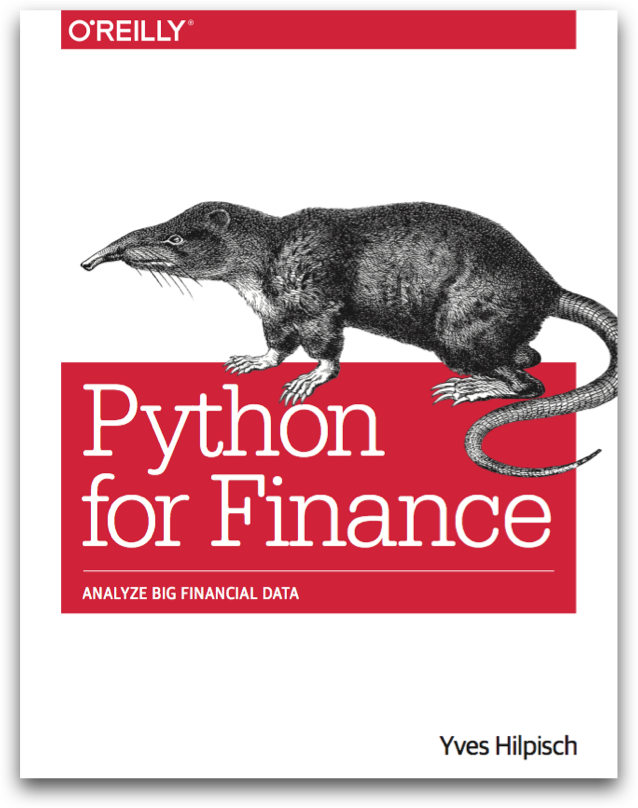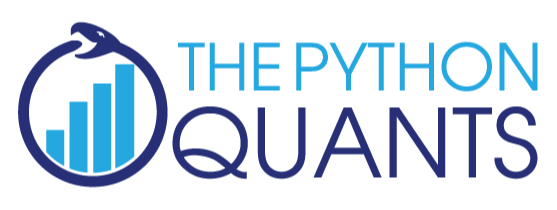
Interactive Financial Analytics with Python & IPython¶
Tutorial with Examples based on the VSTOXX Volatility Index
Dr. Yves J. Hilpisch
The Python Quants GmbH
For Python Quants – 14. March 2014
You find the presentation and the IPython Notebook here:
About Me¶
A brief bio:
- Managing Partner of The Python Quants
- Founder of Visixion GmbH – The Python Quants
- Lecturer Mathematical Finance at Saarland University
- Focus on Financial Industry and Financial Analytics
- Book "Derivatives Analytics with Python" (2013)
- Book "Python for Finance" O'Reilly (2014)
- Dr.rer.pol in Mathematical Finance
- Graduate in Business Administration
- Martial Arts Practitioner and Fan
See www.hilpisch.com.
Python for Analytics¶
This tutorial focuses on
- Python as a general purpose financial analytics environment
- interactive analytics examples
- prototyping-like Python usage
It does not address such important issues like
- architectural issues regarding hardware and software
- development processes, testing, documentation and production
- real world problem modeling
A fundamental Python stack for interactive data analytics and visualization should at least contain the following libraries tools:
- Python – the Python interpreter itself
- NumPy – high performance, flexible array structures and operations
- SciPy – collection of scientific modules and functions (e.g. for regression, optimization, integration)
- pandas – time series and panel data analysis and I/O
- PyTables – hierarchical, high performance database (e.g. for out-of-memory analytics)
- matplotlib – 2d and 3d visualization
- IPython – interactive data analytics, visualization, publishing
It is best to use e.g. a Python distribution like Anaconda to ensure consistency of libraries.
First Financial Analytics Example¶
We need to make a couple of imports for what is to come.
import numpy as np
import pandas as pd
import pandas.io.data as pdd
from urllib import urlretrieve
%matplotlib inline
The convenience function DataReader makes it easy to read historical stock price data from Yahoo! Finance (http://finance.yahoo.com).
try:
index = pdd.DataReader('^GDAXI', data_source='yahoo', start='2007/3/30')
# e.g. the EURO STOXX 50 ticker symbol -- ^SX5E
except:
index = pd.read_csv('dax.txt', index_col=0, parse_dates=True)
index.info()
<class 'pandas.core.frame.DataFrame'> DatetimeIndex: 1775 entries, 2007-03-30 00:00:00 to 2014-03-11 00:00:00 Data columns (total 6 columns): Open 1775 non-null float64 High 1775 non-null float64 Low 1775 non-null float64 Close 1775 non-null float64 Volume 1775 non-null int64 Adj Close 1775 non-null float64 dtypes: float64(5), int64(1)
pandas strength is the handling of indexed/labeled/structured data, like times series data.
index.tail()
| Open | High | Low | Close | Volume | Adj Close | |
|---|---|---|---|---|---|---|
| Date | ||||||
| 2014-03-05 | 9562.39 | 9599.00 | 9534.43 | 9542.02 | 73341700 | 9542.02 |
| 2014-03-06 | 9577.35 | 9587.44 | 9505.32 | 9542.87 | 103682600 | 9542.87 |
| 2014-03-07 | 9538.45 | 9543.24 | 9346.82 | 9350.75 | 103246700 | 9350.75 |
| 2014-03-10 | 9305.51 | 9382.98 | 9216.07 | 9265.50 | 84875400 | 9265.50 |
| 2014-03-11 | 9295.32 | 9375.29 | 9259.18 | 9307.79 | 72300800 | 9307.79 |
5 rows × 6 columns
pandas makes it easy to implement vectorized operations, like calculating log-returns over whole time series.
index['Returns'] = np.log(index['Close'] / index['Close'].shift(1))
In addition, pandas makes plotting quite simple and compact.
index[['Close', 'Returns']].plot(subplots=True, style='b', figsize=(8, 5))
array([<matplotlib.axes.AxesSubplot object at 0x10737fb10>,
<matplotlib.axes.AxesSubplot object at 0x10756ab10>], dtype=object)
We now want to check how annual volatility changes over time.
index['Mov_Vol'] = pd.rolling_std(index['Returns'], window=252) * np.sqrt(252)
Obviously, the annual volatility changes significantly over time.
index[['Close', 'Returns', 'Mov_Vol']].plot(subplots=True, style='b', figsize=(8, 5))
array([<matplotlib.axes.AxesSubplot object at 0x1075b4cd0>,
<matplotlib.axes.AxesSubplot object at 0x10291c950>,
<matplotlib.axes.AxesSubplot object at 0x1029414d0>], dtype=object)
Exercise¶
Trend-based investment strategy with the EURO STOXX 50 index:
- 2 trends 42d & 252d
- long, short, cash positions
- no transaction costs
Signal generation:
- invest (go long) when the 42d trend is more than 100 points above the 252d trend
- sell (go short) when the 42d trend is more than 20 points below the 252d trend
- invest in cash (no interest) when neither of both is true
Historical Correlation between EURO STOXX 50 and VSTOXX¶
It is a stylized fact that stock indexes and related volatility indexes are highly negatively correlated. The following example analyzes this stylized fact based on the EURO STOXX 50 stock index and the VSTOXX volatility index using Ordinary Least-Squares regession (OLS).
First, we collect historical data for both the EURO STOXX 50 stock and the VSTOXX volatility index.
import pandas as pd
import datetime as dt
from urllib import urlretrieve
try:
es_url = 'http://www.stoxx.com/download/historical_values/hbrbcpe.txt'
vs_url = 'http://www.stoxx.com/download/historical_values/h_vstoxx.txt'
urlretrieve(es_url, 'es.txt')
urlretrieve(vs_url, 'vs.txt')
except:
pass
The EURO STOXX 50 data is not yet in the right format. Some house cleaning is necessary (I).
lines = open('es.txt').readlines() # reads the whole file line-by-line
lines[:5] # header not well formatted
['Price Indices - EURO Currency\n', 'Date ;Blue-Chip;Blue-Chip;Broad ; Broad ;Ex UK ;Ex Euro Zone;Blue-Chip; Broad\n', ' ; Europe ;Euro-Zone;Europe ;Euro-Zone; ; ; Nordic ; Nordic\n', ' ; SX5P ; SX5E ;SXXP ;SXXE ; SXXF ; SXXA ; DK5F ; DKXF\n', '31.12.1986;775.00 ; 900.82 ; 82.76 ; 98.58 ; 98.06 ; 69.06 ; 645.26 ; 65.56\n']
The EURO STOXX 50 data is not yet in the right format. Some house cleaning is necessary (II).
lines[3883:3890] # from 27.12.2001 additional semi-colon
['20.12.2001;3537.34; 3617.47; 286.07; 300.97; 317.10; 267.23; 5268.36 ; 363.19\n', '21.12.2001;3616.80; 3696.44; 291.39; 306.60; 322.55; 272.18; 5360.52 ; 370.94\n', '24.12.2001;3622.85; 3696.98; 291.90; 306.77; 322.69; 272.95; 5360.52 ; 370.94\n', '27.12.2001;3686.23; 3778.39; 297.11; 312.43; 327.57; 277.68; 5479.59; 378.69;\n', '28.12.2001;3706.93; 3806.13; 298.73; 314.52; 329.94; 278.87; 5585.35; 386.99;\n', '02.01.2002;3627.81; 3755.56; 293.69; 311.43; 326.77; 272.38; 5522.25; 380.09;\n', '03.01.2002;3699.09; 3833.09; 299.09; 317.54; 332.62; 277.08; 5722.57; 396.12;\n']
The EURO STOXX 50 data is not yet in the right format. Some house cleaning is necessary (III).
lines = open('es.txt').readlines() # reads the whole file line-by-line
new_file = open('es50.txt', 'w') # opens a new file
new_file.writelines('date' + lines[3][:-1].replace(' ', '') + ';DEL' + lines[3][-1])
# writes the corrected third line (additional column name)
# of the orginal file as first line of new file
new_file.writelines(lines[4:]) # writes the remaining lines of the orginal file
The EURO STOXX 50 data is not yet in the right format. Some house cleaning is necessary (IV).
list(open('es50.txt'))[:5] # opens the new file for inspection
['date;SX5P;SX5E;SXXP;SXXE;SXXF;SXXA;DK5F;DKXF;DEL\n', '31.12.1986;775.00 ; 900.82 ; 82.76 ; 98.58 ; 98.06 ; 69.06 ; 645.26 ; 65.56\n', '01.01.1987;775.00 ; 900.82 ; 82.76 ; 98.58 ; 98.06 ; 69.06 ; 645.26 ; 65.56\n', '02.01.1987;770.89 ; 891.78 ; 82.57 ; 97.80 ; 97.43 ; 69.37 ; 647.62 ; 65.81\n', '05.01.1987;771.89 ; 898.33 ; 82.82 ; 98.60 ; 98.19 ; 69.16 ; 649.94 ; 65.82\n']
Now, the data can be safely read into a DataFrame object.
es = pd.read_csv('es50.txt', index_col=0, parse_dates=True, sep=';', dayfirst=True)
del es['DEL'] # delete the helper column
es.info()
<class 'pandas.core.frame.DataFrame'> DatetimeIndex: 6997 entries, 1986-12-31 00:00:00 to 2014-02-18 00:00:00 Data columns (total 8 columns): SX5P 6997 non-null float64 SX5E 6997 non-null float64 SXXP 6997 non-null float64 SXXE 6997 non-null object SXXF 6996 non-null float64 SXXA 6996 non-null float64 DK5F 6996 non-null float64 DKXF 6996 non-null float64 dtypes: float64(7), object(1)
The VSTOXX data can be read without touching the raw data.
vs = pd.read_csv('vs.txt', index_col=0, header=2, parse_dates=True, sep=',', dayfirst=True)
# you can alternatively read from the Web source directly
# without saving the csv file to disk:
# vs = pd.read_csv(vs_url, index_col=0, header=2,
# parse_dates=True, sep=',', dayfirst=True)
We now merge the data for further analysis.
import datetime as dt
data = pd.DataFrame({'EUROSTOXX' :
es['SX5E'][es.index > dt.datetime(1999, 12, 31)]})
data = data.join(pd.DataFrame({'VSTOXX' :
vs['V2TX'][vs.index > dt.datetime(1999, 12, 31)]}))
data.info()
<class 'pandas.core.frame.DataFrame'> DatetimeIndex: 3622 entries, 2000-01-03 00:00:00 to 2014-02-18 00:00:00 Data columns (total 2 columns): EUROSTOXX 3622 non-null float64 VSTOXX 3600 non-null float64 dtypes: float64(2)
Let's inspect the two time series.
data.head()
| EUROSTOXX | VSTOXX | |
|---|---|---|
| date | ||
| 2000-01-03 | 4849.22 | 30.9845 |
| 2000-01-04 | 4657.83 | 33.2225 |
| 2000-01-05 | 4541.75 | 32.5944 |
| 2000-01-06 | 4500.69 | 31.1811 |
| 2000-01-07 | 4648.27 | 27.4407 |
5 rows × 2 columns
A picture can tell almost the complete story.
data.plot(subplots=True, grid=True, style='b', figsize=(10, 5))
array([<matplotlib.axes.AxesSubplot object at 0x108087d90>,
<matplotlib.axes.AxesSubplot object at 0x107517850>], dtype=object)
We now generate log returns for both time series.
rets = np.log(data / data.shift(1))
rets.head()
| EUROSTOXX | VSTOXX | |
|---|---|---|
| date | ||
| 2000-01-03 | NaN | NaN |
| 2000-01-04 | -0.040268 | 0.069740 |
| 2000-01-05 | -0.025237 | -0.019087 |
| 2000-01-06 | -0.009082 | -0.044328 |
| 2000-01-07 | 0.032264 | -0.127785 |
5 rows × 2 columns
To this new data set, also stored in a DataFrame object, we apply OLS.
xdat = rets['EUROSTOXX']
ydat = rets['VSTOXX']
model = pd.ols(y=ydat, x=xdat)
model
-------------------------Summary of Regression Analysis-------------------------
Formula: Y ~ <x> + <intercept>
Number of Observations: 3577
Number of Degrees of Freedom: 2
R-squared: 0.5544
Adj R-squared: 0.5543
Rmse: 0.0379
F-stat (1, 3575): 4447.8744, p-value: 0.0000
Degrees of Freedom: model 1, resid 3575
-----------------------Summary of Estimated Coefficients------------------------
Variable Coef Std Err t-stat p-value CI 2.5% CI 97.5%
--------------------------------------------------------------------------------
x -2.7183 0.0408 -66.69 0.0000 -2.7982 -2.6384
intercept -0.0007 0.0006 -1.10 0.2704 -0.0019 0.0005
---------------------------------End of Summary---------------------------------
Again, we want to see how our results look graphically.
import matplotlib.pyplot as plt
plt.plot(xdat, ydat, 'r.')
ax = plt.axis() # grab axis values
x = np.linspace(ax[0], ax[1] + 0.01)
plt.plot(x, model.beta[1] + model.beta[0] * x, 'b', lw=2)
plt.grid(True)
plt.axis('tight')
(-0.10000000000000001, 0.16, -0.43562265909764758, 0.43687964474802654)
Let us see if we can identify systematics over time. And indeed, during the crisis 2007/2008 (yellow dots) volatility has been more pronounced than more recently (red dots).
import matplotlib as mpl
mpl_dates = mpl.dates.date2num(rets.index)
plt.figure(figsize=(8, 4))
plt.scatter(rets['EUROSTOXX'], rets['VSTOXX'], c=mpl_dates, marker='o')
plt.grid(True)
plt.xlabel('EUROSTOXX')
plt.ylabel('VSTOXX')
plt.colorbar(ticks=mpl.dates.DayLocator(interval=250),
format=mpl.dates.DateFormatter('%d %b %y'))
<matplotlib.colorbar.Colorbar instance at 0x10b2a17a0>
Exercise¶
We want to test whether the EURO STOXX 50 and/or the VSTOXX returns are normally distributed or not (e.g. if they might have fat tails). We want to do a
- graphical illustration (using qqplot of statsmodels.api) and a
- statistical test (using normaltest of scipy.stats)
Add on: plot a histogram of the log return frequencies and compare that to a normal distribution with same mean and variance (using e.g. norm.pdf from scipy.stats)
Constant Proportion VSTOXX Investment¶
There has been a number of studies which have illustrated that constant proportion investments in volatility derivatives – given a diversified equity portfolio – might improve investment performance considerably. See, for instance, the study
The Benefits of Volatility Derivatives in Equity Portfolio Management
We now want to replicate (in a simplified fashion) what you can flexibly test here on the basis of two backtesting applications for VSTOXX-based investment strategies:
The strategy we are going to implement and test is characterized as follows:
- An investor has total wealth of say 100,000 EUR
- He invests, say, 70% of that into a diversified equity portfolio
- The remainder, i.e. 30%, is invested in the VSTOXX index directly
- Through (daily) trading the investor keeps the proportions constant
- No transaction costs apply, all assets are infinitely divisible
We already have the necessary data available. However, we want to drop 'NaN' values and want to normalize the index values.
data = data.dropna()
data = data / data.ix[0] * 100
data.head()
| EUROSTOXX | VSTOXX | |
|---|---|---|
| date | ||
| 2000-01-03 | 100.000000 | 100.000000 |
| 2000-01-04 | 96.053180 | 107.222966 |
| 2000-01-05 | 93.659393 | 105.195824 |
| 2000-01-06 | 92.812659 | 100.634511 |
| 2000-01-07 | 95.856035 | 88.562668 |
5 rows × 2 columns
First, the initial invest.
invest = 100
cratio = 0.3
data['Equity'] = (1 - cratio) * invest / data['EUROSTOXX'][0]
data['Volatility'] = cratio * invest / data['VSTOXX'][0]
This can already be considered an static investment strategy.
data['Static'] = (data['Equity'] * data['EUROSTOXX']
+ data['Volatility'] * data['VSTOXX'])
data[['EUROSTOXX', 'Static']].plot(figsize=(10, 5))
<matplotlib.axes.AxesSubplot at 0x10b427d10>
Second, the dynamic strategy with daily adjustments to keep the value ratio constant.
for i in range(1, len(data)):
evalue = data['Equity'][i - 1] * data['EUROSTOXX'][i]
# value of equity position
vvalue = data['Volatility'][i - 1] * data['VSTOXX'][i]
# value of volatility position
tvalue = evalue + vvalue
# total wealth
data['Equity'][i] = (1 - cratio) * tvalue / data['EUROSTOXX'][i]
# re-allocation of total wealth to equity ...
data['Volatility'][i] = cratio * tvalue / data['VSTOXX'][i]
# ... and volatility position
Third, the total wealth position.
data['Dynamic'] = (data['Equity'] * data['EUROSTOXX']
+ data['Volatility'] * data['VSTOXX'])
data.head()
| EUROSTOXX | VSTOXX | Equity | Volatility | Static | Dynamic | |
|---|---|---|---|---|---|---|
| date | ||||||
| 2000-01-03 | 100.000000 | 100.000000 | 0.700000 | 0.300000 | 100.000000 | 100.000000 |
| 2000-01-04 | 96.053180 | 107.222966 | 0.724420 | 0.278124 | 99.404116 | 99.404116 |
| 2000-01-05 | 93.659393 | 105.195824 | 0.725761 | 0.276930 | 97.120322 | 97.106211 |
| 2000-01-06 | 92.812659 | 100.634511 | 0.718221 | 0.283884 | 95.159214 | 95.228521 |
| 2000-01-07 | 95.856035 | 88.562668 | 0.686354 | 0.318376 | 93.668025 | 93.987330 |
5 rows × 6 columns
A brief check if the ratios are indeed constant.
(data['Volatility'] * data['VSTOXX'] / data['Dynamic'])[:5]
date 2000-01-03 0.3 2000-01-04 0.3 2000-01-05 0.3 2000-01-06 0.3 2000-01-07 0.3 dtype: float64
(data['Equity'] * data['EUROSTOXX'] / data['Dynamic'])[:5]
date 2000-01-03 0.7 2000-01-04 0.7 2000-01-05 0.7 2000-01-06 0.7 2000-01-07 0.7 dtype: float64
Let us inspect the performance of the strategy.
data[['EUROSTOXX', 'Dynamic']].plot(figsize=(10, 5))
<matplotlib.axes.AxesSubplot at 0x10b0d3410>
Exercise¶
Write a Python function which allows for an arbitrary but constant ratio to be invested in the VSTOXX index and which returns net performance values (in percent) for the constant proportion VSTOXX strategy.
Add on: find the ratio to be invested in the VSTOXX that gives the maximum performance.
Analyzing High Frequency Data¶
Using standard Python functionality and pandas, the code that follows reads intraday, high-frequency data from a Web source, plots it and resamples it.
try:
url = 'http://hopey.netfonds.no/posdump.php?'
url += 'date=%s%s%s&paper=AAPL.O&csv_format=csv' % ('2014', '03', '12')
# you may have to adjust the date since only recent dates are available
urlretrieve(url, 'aapl.csv')
except:
pass
AAPL = pd.read_csv('aapl.csv', index_col=0, header=0, parse_dates=True)
AAPL.info()
<class 'pandas.core.frame.DataFrame'> DatetimeIndex: 9637 entries, 2014-03-12 09:00:01 to 2014-03-12 19:21:50 Data columns (total 6 columns): bid 9637 non-null float64 bid_depth 9637 non-null int64 bid_depth_total 9637 non-null int64 offer 9637 non-null float64 offer_depth 9637 non-null int64 offer_depth_total 9637 non-null int64 dtypes: float64(2), int64(4)
The intraday evolution of the Apple stock price.
AAPL['bid'].plot()
<matplotlib.axes.AxesSubplot at 0x10ba09090>
AAPL = AAPL[AAPL.index > dt.datetime(2014, 3, 12, 10, 0, 0)]
# only data later than 10am at that day
A resampling of the data is easily accomplished with pandas.
# this resamples the record frequency to 5 minutes, using mean as aggregation rule
AAPL_5min = AAPL.resample(rule='5min', how='mean').fillna(method='ffill')
AAPL_5min.head()
| bid | bid_depth | bid_depth_total | offer | offer_depth | offer_depth_total | |
|---|---|---|---|---|---|---|
| time | ||||||
| 2014-03-12 10:00:00 | 534.850000 | 100.000000 | 100.000000 | 536.086000 | 100.000000 | 100.000000 |
| 2014-03-12 10:05:00 | 534.850000 | 100.000000 | 100.000000 | 536.086000 | 100.000000 | 100.000000 |
| 2014-03-12 10:10:00 | 535.355000 | 100.000000 | 100.000000 | 536.090000 | 100.000000 | 100.000000 |
| 2014-03-12 10:15:00 | 535.054286 | 100.000000 | 100.000000 | 536.090000 | 142.857143 | 142.857143 |
| 2014-03-12 10:20:00 | 534.600000 | 133.333333 | 133.333333 | 536.023333 | 116.666667 | 116.666667 |
5 rows × 6 columns
Let's have a graphical look at the new data set.
AAPL_5min['bid'].plot()
<matplotlib.axes.AxesSubplot at 0x10bf9fe90>
With pandas you can easily apply custom functions to time series data.
AAPL_5min['bid'].apply(lambda x: 2 * 530 - x).plot()
# this mirrors the stock price development at
<matplotlib.axes.AxesSubplot at 0x10c866910>
Why Python for Financial Analytics & Visualization?¶
10 years ago, Python was considered exotic in the analytics space – at best. Languages/packages like R and Matlab dominated the scene. Today, Python has become a major force in financial analytics & visualization due to a number of characteristics:
- syntax: Python syntax is pretty close to the symbolic language used in mathematical finance (also: symbolic Python with SymPy)
- multi-purpose: prototyping, development, production, sytems administration – Python is one for all
- libraries: there is a library for almost any task or problem you face
- efficiency: Python speeds up all IT development tasks for analytics applications and reduces maintenance costs
- performance: Python has evolved from a scripting language to a 'meta' language with bridges to all high performance environments (e.g. LLVM, multi-core CPUs, GPUs, clusters)
- interoperalbility: Python seamlessly integrates with almost any other language and technology
- interactivity: Python allows domain experts to get closer to their business and financial data pools and to do real-time analytics
- collaboration: solutions like Wakari with IPython Notebook allow the easy sharing of code, data, results, graphics, etc.
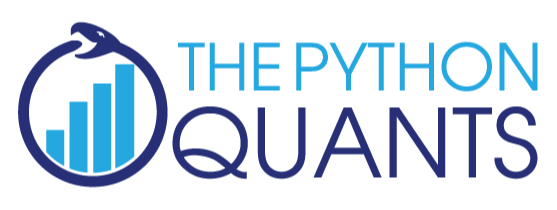
The Python Quants GmbH – Python Data Exploration & Visualization¶
The Python Quants – the company Web site
Dr. Yves J. Hilpisch – my personal Web site
Python for Finance – my NEW book (out as Early Release)
Derivatives Analytics with Python – my current book
www.derivatives-analytics-with-python.com
Contact Us