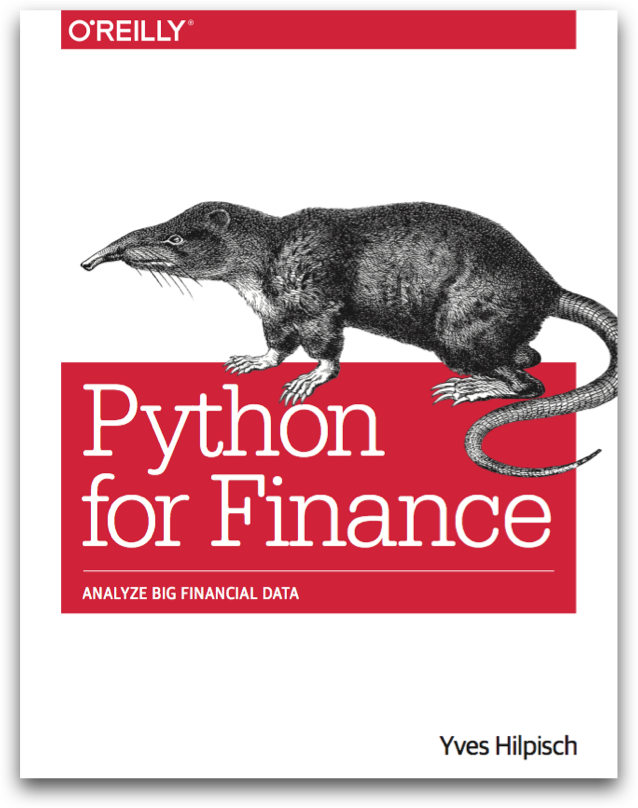Interactive Analytics of (Large) Financial Data Sets¶
The Python Quant¶
- Founder and MD of The Python Quants GmbH
- Lecturer Mathematical Finance at Saarland University
- Co-organizer of "For Python Quants" conference in New York
- Organizer of "Python for Quant Finance" meetup in London
- Organizer of "Python for Big Data Analytics" meetup in Berlin
- Book (2015) "Derivatives Analytics with Python", Wiley Finance
- Book (2014) "Python for Finance", O'Reilly
- Dr.rer.pol in Mathematical Finance
- Graduate in Business Administration
- Martial Arts Practitioner and Fan
See www.hilpisch.com.
IPython¶
IPython Notebook is an interactive browser-based Python shell and "data exploration" environment. Among others it is characterized by the following features:
- interactive
Pythoncoding magiccommands- system shell
- markdown capabilities
Latexsupport- export capabilities (HTML, slides, Latex/PDF)
- parallel computing with
IPython.parallel
%autosave 60
path = '/flash/data/'
Autosaving every 60 seconds
As of today, IPython is the most popular and most powerful (?!) development environment for interactive Python development. It comes in three technological flavours:
IPython ShellIPython QTConsoleIPython Notebook
The only thing that you need in addition is a good text editor (my choice Sublime Text, http://www.sublimetext.com).
And a consistent, easy to use and maintain Python distribution (my choice Anaconda, http://continuum.io/downloads).
NumPy – The Numerical Workhorse
NumPy represents the basic building of the whole scientific stack in Python. The major class is the ndarray class which models a multi-dimensional data container for array-like data (vectors, matrices, cubes, tables).
import numpy as np
data = np.random.standard_normal((50, 20))
data[:, 1]
# indexing, slicing
array([ 0.88231997, 0.03204471, 0.87193974, -2.30564232, 1.27901701,
1.63420212, 0.19792775, 0.33824558, 0.59893164, -0.09839025,
-0.23429775, 0.0917838 , -0.73425413, 0.69589783, -0.65724823,
-2.13538985, -0.27524443, 1.5857643 , -0.15759166, -0.19029719,
-0.13815876, 0.99445934, -0.87108043, -1.23117082, 0.56235449,
0.66447094, 0.39993637, -1.36229192, -0.34697377, -0.08576895,
-0.04199554, 0.95540384, 0.31453524, -1.00648148, 0.0533431 ,
-0.45862602, 1.4772261 , 0.82005407, 0.16435861, 0.6492746 ,
-0.60036387, -1.4964793 , 0.61955265, 2.3517128 , -0.08469854,
-0.83197856, 0.26502647, -1.22434438, -0.84266327, 0.52352964])
NumPy provides powerful methods and so-called universal functions (all implemented in C for performance).
data.mean()
# powerful methods ...
0.011431790549808587
np.std(data)
# ... and universal functions (ufuncs)
1.03910742968812
All other major libraries, like matplotlib interact seamlessly with NumPy arrays.
plt.plot(data.cumsum(axis=0))
plt.grid()
pandas – For Time Series Data and More
One major strength of the pandas library is the management and analysis of time series data.
import pandas as pd
index = pd.date_range(start='2014/7/1', periods=len(data), freq='W')
# define DatetimeIndex object
index
<class 'pandas.tseries.index.DatetimeIndex'> [2014-07-06, ..., 2015-06-14] Length: 50, Freq: W-SUN, Timezone: None
df = pd.DataFrame(data, index=index)
# define DataFrame object
pandas brings lots of convenience to data analysis.
df.iloc[:, :3].describe()
| 0 | 1 | 2 | |
|---|---|---|---|
| count | 50.000000 | 50.000000 | 50.000000 |
| mean | -0.012270 | 0.032238 | -0.041415 |
| std | 1.052172 | 0.946058 | 1.185388 |
| min | -2.375038 | -2.305642 | -2.660056 |
| 25% | -0.767524 | -0.564929 | -0.802402 |
| 50% | 0.028035 | 0.042694 | -0.033669 |
| 75% | 0.616627 | 0.641844 | 0.659427 |
| max | 2.203526 | 2.351713 | 2.790909 |
8 rows × 3 columns
Typical ufuncs of NumPy can in general be applied to DataFrame objects. pandas also provides a convenience wrapper for the matplotlib library.
df.cumsum().plot(legend=False)
<matplotlib.axes.AxesSubplot at 0x4417650>
PyTables for Hardware Bound IO¶
PyTables is a Python wrapper for the high performing HDF5 file/database format (http://www.hdfgroup.org)
import tables as tb
We work with a NumPy array containing 1 GB of random data.
n = 12500
m = 10000
%time data = np.random.standard_normal((n, m))
CPU times: user 8.93 s, sys: 163 ms, total: 9.09 s Wall time: 9.1 s
data.nbytes
# a giga byte worth of data
1000000000
PyTables reaches in general reading and writing speeds that are only bound by the performance of the hardware.
h5 = tb.open_file(path + 'data.h5', 'w')
%time h5.create_array('/', 'data', data)
CPU times: user 0 ns, sys: 1.17 s, total: 1.17 s Wall time: 1.24 s
/data (Array(12500, 10000)) '' atom := Float64Atom(shape=(), dflt=0.0) maindim := 0 flavor := 'numpy' byteorder := 'little' chunkshape := None
h5.get_filesize()
1000002304L
h5.close()
Reading the data is generally pretty fast.
h5 = tb.open_file(path + 'data.h5', 'r')
%time data = h5.root.data.read()
CPU times: user 0 ns, sys: 387 ms, total: 387 ms Wall time: 386 ms
data.flags.owndata
True
h5.close()
Application – Optimal Mean-Variance Portfolios
Let us implement a Markowitz portfolio optimization procedure with the help of NumPy, pandas & PyTables.
symbols = ['AAPL', 'GOOG', 'MSFT', 'DB', 'GLD']
# the symbols for the portfolio optimization
noa = len(symbols)
pandas provides functions to retrieve stock price information from eg Yahoo! or Google.
import pandas.io.data as web
data = pd.DataFrame()
for sym in symbols:
data[sym] = web.DataReader(sym, data_source='google')['Close']
data.columns = symbols
pandas is also well integrated with PyTables for performant DataFrame storage and retrieval.
h5 = pd.HDFStore(path + 'stocks.h5', 'w')
%time h5['stocks'] = data
CPU times: user 11 ms, sys: 0 ns, total: 11 ms Wall time: 10.1 ms
h5.close()
A graphical inspection of the normalized stock price data.
(data / data.ix[0] * 100).plot(figsize=(8, 5))
<matplotlib.axes.AxesSubplot at 0x4b62a10>
For the portfolio analysis, return data is needed.
rets = np.log(data / data.shift(1))
rets.mean() * 252
AAPL 0.249753 GOOG 0.127497 MSFT 0.062951 DB -0.127312 GLD 0.025235 dtype: float64
With pandas, the covariance matrix is only one method call away.
rets.cov() * 252
| AAPL | GOOG | MSFT | DB | GLD | |
|---|---|---|---|---|---|
| AAPL | 0.075210 | 0.028901 | 0.021544 | 0.043153 | 0.005840 |
| GOOG | 0.028901 | 0.064642 | 0.024298 | 0.048532 | 0.000941 |
| MSFT | 0.021544 | 0.024298 | 0.051330 | 0.048981 | 0.002308 |
| DB | 0.043153 | 0.048532 | 0.048981 | 0.185298 | 0.009495 |
| GLD | 0.005840 | 0.000941 | 0.002308 | 0.009495 | 0.033448 |
5 rows × 5 columns
The return of a portfolio is given as
$$ \begin{eqnarray*} \mu_p &=& \mathbf{E}\left(\sum_I w_i r_i \right) \\ &=& \sum_I w_i \mathbf{E}\left( r_i \right) \\ &=& \sum_I w_i \mu_i \\ &=& w^T \mu \end{eqnarray*} $$
Here, $w_i$ and $r_i$ are the weight and the (expected, historical) return of asset $i$, respectively.
The covariance matrix is defined as follows.
$$ \begin{eqnarray*} \Sigma = \begin{bmatrix} \sigma_{1}^2 \ \sigma_{12} \ \dots \ \sigma_{1I} \\ \sigma_{21} \ \sigma_{2}^2 \ \dots \ \sigma_{2I} \\ \vdots \ \vdots \ \ddots \ \vdots \\ \sigma_{I1} \ \sigma_{I2} \ \dots \ \sigma_{I}^2 \end{bmatrix} \end{eqnarray*} $$
Here, it holds $\sigma_{ij} = \sigma_{ji} = E\left(\left(r_i-\mu_i\right)\left(r_j-\mu_j\right)\right)$.
Given the covariance matrix, the portfolio variance is then given below.
$$ \begin{eqnarray*} \sigma_p^2 &=& \mathbf{E}\left( (r - \mu )^2 \right) \\ &=& \sum_{i \in I}\sum_{j \in I} w_i w_j \sigma_{ij} \\ &=& w^T \Sigma w \end{eqnarray*} $$
The Python implementations are even a bit more compact than the mathematical definitions ...
weights = np.random.random(noa)
weights /= np.sum(weights)
# getting random weights and normalization
weights
array([ 0.29176863, 0.32311079, 0.16928072, 0.01197019, 0.20386966])
np.sum(weights * rets.mean() ) * 252
# expected portfolio return
0.12834274272498228
np.dot(weights.T, np.dot(rets.cov() * 252, weights))
# expected portfolio variance
0.028173947646012686
np.sqrt(np.dot(weights.T, np.dot(rets.cov() * 252, weights)))
# expected portfolio standard deviation/volatility
0.16785096855845869
We can easily simulate possible mean-variance/volatility combinations.
%%time
prets = []
pvols = []
for p in range (2500):
weights = np.random.random(noa)
weights /= np.sum(weights)
prets.append(np.sum(rets.mean() * weights) * 252)
pvols.append(np.sqrt(np.dot(weights.T,
np.dot(rets.cov() * 252, weights))))
prets = np.array(prets)
pvols = np.array(pvols)
CPU times: user 2.98 s, sys: 0 ns, total: 2.98 s Wall time: 2.98 s
Let us inspect the results graphically.
plt.figure(figsize=(8, 4))
plt.scatter(pvols, prets, c=prets / pvols, marker='o')
plt.grid(True)
plt.xlabel('expected volatility')
plt.ylabel('expected return')
plt.colorbar(label='Sharpe ratio')
<matplotlib.colorbar.Colorbar instance at 0x5010830>
Let us derive the efficient frontier. First, some helper functions.
def statistics(weights):
pret = np.sum(weights * rets.mean()) * 252
pvol = np.sqrt(np.dot(weights.T, np.dot(rets.cov() * 252, weights)))
return np.array([pret, pvol])
def min_portfolio_vola(weights):
return statistics(weights)[1]
Second, the optimization procedure.
import scipy.optimize as sco
bnds = tuple((0, 1) for _ in xrange(noa))
# bounds for the asset weights
%%time
trets = np.linspace(0.0, 0.21, 50)
tvols = []
for tret in trets:
cons = ({'type': 'eq', 'fun': lambda x: statistics(x)[0] - tret},
{'type': 'eq', 'fun': lambda x: np.sum(x) - 1})
res = sco.minimize(min_portfolio_vola, noa * [1. / noa,], method='SLSQP',
bounds=bnds, constraints=cons)
tvols.append(res['fun'])
tvols = np.array(tvols)
CPU times: user 5.02 s, sys: 0 ns, total: 5.02 s Wall time: 5.03 s
And the efficient frontier visualized.
plt.figure(figsize=(8, 4))
plt.scatter(pvols, prets, c=prets / pvols, marker='o')
plt.scatter(tvols, trets, c=trets / tvols, marker='x')
plt.grid(True)
plt.xlabel('expected volatility')
plt.ylabel('expected return')
plt.colorbar(label='Sharpe ratio')
<matplotlib.colorbar.Colorbar instance at 0x5641ab8>
Final file inspections.
ll /flash/data/
insgesamt 977596 -rw-r--r-- 1 root 1000002304 4. Jun 14:36 data.h5 -rw-r--r-- 1 root 33 4. Jun 14:36 save.pkl -rw-r--r-- 1 root 61032 4. Jun 14:36 stocks.h5
Application – Principal Component Analysis
Principal Component Analysis (PCA) is another important statistical tool in finance. Using the same libraries as before and a "bit more", we are going to implement a PCA based on the names in the German DAX index.
from sklearn.decomposition import KernelPCA
First, we need the relevant stock price and index data.
symbols = ['ADS.DE', 'ALV.DE', 'BAS.DE', 'BAYN.DE', 'BEI.DE',
'BMW.DE', 'CBK.DE', 'CON.DE', 'DAI.DE', 'DB1.DE',
'DBK.DE', 'DPW.DE', 'DTE.DE', 'EOAN.DE', 'FME.DE',
'FRE.DE', 'HEI.DE', 'HEN3.DE', 'IFX.DE', 'LHA.DE',
'LIN.DE', 'LXS.DE', 'MRK.DE', 'MUV2.DE', 'RWE.DE',
'SAP.DE', 'SDF.DE', 'SIE.DE', 'TKA.DE', 'VOW3.DE',
'^GDAXI']
%%time
data = pd.DataFrame()
for sym in symbols:
data[sym] = web.DataReader(sym, data_source='yahoo')['Close']
data = np.log(data / data.shift(1))
# calculating the log returns
data = data.dropna()
# getting rid of rows with missing data
CPU times: user 289 ms, sys: 26 ms, total: 315 ms Wall time: 3.37 s
We now have all the return data in a single DataFrame object.
data[data.columns[:5]].head()
| ADS.DE | ALV.DE | BAS.DE | BAYN.DE | BEI.DE | |
|---|---|---|---|---|---|
| Date | |||||
| 2010-01-05 | 0.030937 | 0.003045 | -0.015278 | -0.018431 | -0.005181 |
| 2010-01-06 | -0.008089 | 0.007739 | 0.006319 | -0.006341 | -0.000650 |
| 2010-01-07 | 0.008592 | -0.011575 | -0.006772 | -0.013173 | -0.010232 |
| 2010-01-08 | -0.003529 | -0.005440 | -0.002949 | -0.008879 | -0.029309 |
| 2010-01-11 | 0.006293 | -0.011315 | -0.011194 | -0.000186 | 0.018529 |
5 rows × 5 columns
For convenience, we separate the DAX index data.
dax = pd.DataFrame(data.pop('^GDAXI'))
dax.hist(bins=35)
array([[<matplotlib.axes.AxesSubplot object at 0x602e990>]], dtype=object)
Let us implement the PCA.
scale_function = lambda x: (x - x.mean()) / x.std()
pca = KernelPCA().fit(data.apply(scale_function))
Let's check the explanatory power of the first components.
get_we = lambda x: x / x.sum()
# weighting function
get_we(pca.lambdas_)[:10]
# explanatory power of first ten components
array([ 0.49037485, 0.0566472 , 0.04729083, 0.03080232, 0.02800526,
0.02421227, 0.02369448, 0.02197784, 0.02039824, 0.02014176])
get_we(pca.lambdas_)[:10].sum()
# power of first five components (>75%)
0.76354505762316349
A PCA index with 1 component replicating the DAX index.
pca = KernelPCA(n_components=1).fit(data.apply(scale_function))
dax['PCA_1'] = pca.transform(-data)
dax.cumsum().apply(scale_function).plot(figsize=(8, 4))
<matplotlib.axes.AxesSubplot at 0x575b5d0>
A PCA index with 10 components replicating the DAX index.
pca = KernelPCA(n_components=10).fit(data.apply(scale_function))
pca_components = pca.transform(data)
weights = get_we(pca.lambdas_)
dax['PCA_10'] = np.dot(pca_components, weights)
dax[['^GDAXI', 'PCA_10']].cumsum().apply(scale_function).plot(figsize=(8, 4))
<matplotlib.axes.AxesSubplot at 0x61e3410>
Parallel Process Simulation¶
Monte Carlo simulation is a computationally demanding task that nowadays is implemented generally on a large scale (eg for Value-at-Risk or Credit-Value-Adjustment calculations).
import numpy as np
import matplotlib.pyplot as plt
%matplotlib inline
import math
NumPy per se is well suited to implement efficient numerical algorithms, like Monte Carlo simulation.
def simulate_geometric_brownian_motion(p):
M, I = p
# time steps, paths
S0 = 100; r = 0.05; sigma = 0.2; T = 1.0
# model parameters
dt = T / M
paths = np.zeros((M + 1, I))
paths[0] = S0
for t in range(1, M + 1):
paths[t] = paths[t - 1] * np.exp((r - 0.5 * sigma ** 2) * dt +
sigma * math.sqrt(dt) * np.random.standard_normal(I))
return paths
Vectorization leads to compact code, C implementation under the hood to good performance.
A sample simulation with the simulation function.
%time paths = simulate_geometric_brownian_motion((50, 100000))
# example simulation
paths[:, 0]
CPU times: user 573 ms, sys: 9 ms, total: 582 ms Wall time: 582 ms
array([ 100. , 105.07666765, 100.05992252, 99.18123591,
94.56822829, 99.52323838, 100.76919114, 103.0287625 ,
102.89694065, 106.15871891, 108.38916813, 105.77019972,
104.91639211, 109.76683676, 110.51525631, 116.69665255,
116.41061171, 118.42839675, 119.90547802, 121.47917704,
117.72896608, 116.16695944, 118.20644679, 116.50127645,
116.29938684, 121.93312325, 126.07979317, 128.37206824,
127.72699949, 127.16388007, 123.40678122, 123.07624252,
124.17452649, 125.14144935, 125.97317885, 128.91712016,
135.84401375, 138.54173721, 139.50730126, 143.39303849,
137.98611154, 140.87751229, 143.33501052, 143.4872808 ,
140.58577668, 135.83654652, 134.66642245, 135.33467092,
132.52964714, 134.52802193, 138.05848016])
paths[-1].mean()
# 5% drift p.a.
105.12017392735713
And a graphical look at selected data.
plt.plot(paths[:, :10])
plt.grid(True)
# some paths visualized
In many financial application areas, not a single process but a larger number of processes has to be simulated. Such a task lends itself pretty well for parallelization.
from time import time
import multiprocessing as mp
I = 10000 # number of paths
M = 50 # number of time steps
t = 100 # number of tasks/simulations
# running with 8 cores
times = []
for w in range(1, 9):
t0 = time()
pool = mp.Pool(processes=w)
result = pool.map(simulate_geometric_brownian_motion, t * [(M, I), ])
times.append(time() - t0)
A visual comparison of the results.
plt.plot(range(1, 9), times)
plt.plot(range(1, 9), times, 'ro')
plt.grid(True)
plt.xlabel('number of threads')
plt.ylabel('time in seconds')
plt.title('%d Monte Carlo simulations' % t)
<matplotlib.text.Text at 0x6bfe250>
Parallel Monte Carlo Valuation¶
A major application area for Monte Simulation is option pricing. The multiprocessing approach translates pretty well to this application area.
# European option class for simulation and valuation
class european_option(object):
import math
import numpy as np
def __init__(self, S0, T, r, sigma, h):
self.S0 = S0
self.T = T
self.r = r
self.sigma = sigma
self.h = h
def generate_paths(self, p):
M, I = p
dt = self.T / M
paths = np.zeros((M + 1, I))
paths[0] = self.S0
for t in range(1, M + 1):
paths[t] = (paths[t - 1] *
np.exp((self.r - 0.5 * self.sigma ** 2) * dt +
self.sigma * math.sqrt(dt)
* np.random.standard_normal(I)))
return paths
def value_option(self, p, K):
paths = self.generate_paths(p)
payoff = eval(self.h)
return math.exp(-self.r * self.T) * np.sum(payoff) / p[1]
Let us define a standard European call option.
h = 'np.maximum(paths[-1] - K, 0)'
# payoff for standard European call option
o = european_option(100, 1.0, 0.05, 0.2, h)
# the option object
p = 50, 10000
# number of time steps, number of paths
The class allows, as before, the simulation of the geometric Brownian motion as well as the valuation of European options with arbitrary payoff.
o.generate_paths(p)[:, 0]
# sample simulation
array([ 100. , 99.52372391, 101.14411958, 104.04738649,
100.5637259 , 97.91671804, 97.17089487, 100.41933993,
101.30113598, 106.48142704, 102.75127199, 102.18797239,
105.50623455, 106.79967882, 108.5336573 , 106.81750103,
108.49982205, 110.41185351, 110.15791632, 112.90730597,
113.85313159, 114.86243424, 117.23587079, 114.66527334,
112.6094626 , 115.88649634, 128.34910768, 130.86995151,
129.35732195, 128.02680281, 135.85330458, 132.98754727,
138.52056831, 138.27533349, 141.05374387, 143.73180304,
143.98810523, 139.56188799, 143.25088076, 140.23302444,
139.01787839, 135.84301206, 134.41090737, 136.73615153,
139.87544883, 142.48957517, 144.23512344, 140.70636843,
134.1096993 , 133.44734081, 129.59924446])
o.value_option(p, 100)
# example valuation
10.720546637294582
Working with an instance of a class, we need to wrap methods in a function.
# wrap method in function
def worker(K):
return o.value_option((50, 25000), K)
times = []
for w in range(1, 9):
t0 = time()
pool = mp.Pool(processes=w)
result = pool.map(worker, range(80, 120))
# option values for strikes K from 80 to 120
times.append(time() - t0)
And the time results again compared graphically.
plt.plot(range(1, 9), times)
plt.plot(range(1, 9), times, 'ro')
plt.grid(True)
plt.xlabel('number of threads')
plt.ylabel('time in seconds')
plt.title('%d Monte Carlo valuations' % len(result))
<matplotlib.text.Text at 0x6b08d90>
Processing Large CSV Files¶
We generate a CSV file on disk that is relatively large. We process this file with the help of pandas and PyTables.
First, some imports.
import os
import numpy as np
import pandas as pd
import datetime as dt
Generating an Example CSV File¶
Number of rows to be generated for random data set.
N = int(1e7)
N
10000000
Using both random integers as well as floats.
ran_int = np.random.randint(0, 10000, size=(2, N))
ran_flo = np.random.standard_normal((2, N))
Filename for csv file.
csv_name = path + 'data.csv'
Writing the data row by row.
%%time
try:
open(csv_name, 'r')
except:
with open(csv_name, 'wb') as csv_file:
header = 'date,int1,int2,flo1,flo2\n'
csv_file.write(header)
for _ in xrange(10):
# 10 times the original data set
for i in xrange(N):
row = '%s, %i, %i, %f, %f\n' % \
(dt.datetime.now(), ran_int[0, i], ran_int[1, i],
ran_flo[0, i], ran_flo[1, i])
csv_file.write(row)
print os.path.getsize(csv_name)
597782528 1195565056 1793351680 2391134208 2988916736 3586703360 4184485888 4782272512 5380055040 5977837568 CPU times: user 19min 40s, sys: 4min 10s, total: 23min 51s Wall time: 22min 41s
Delete the original NumPy ndarray objects.
del ran_int
del ran_flo
Reading some rows to check the content.
with open(csv_name, 'rb') as csv_file:
for _ in xrange(5):
print csv_file.readline(),
date,int1,int2,flo1,flo2 2014-06-04 14:37:44.662453, 1691, 4136, -1.711282, 0.486395 2014-06-04 14:37:44.662489, 8971, 8196, -1.044905, 0.431430 2014-06-04 14:37:44.662504, 850, 8756, 1.622810, -1.102615 2014-06-04 14:37:44.662517, 7779, 5120, -0.770184, 1.034390
Reading and Writing with pandas¶
The filename for the pandas HDFStore.
pd_name = path + 'data.h5p'
h5 = pd.HDFStore(pd_name, 'w')
pandas allows to read data from (large) files chunk-wise via a file-iterator.
it = pd.read_csv(csv_name, iterator=True, chunksize=N / 20)
Reading and storing the data chunk-wise (this processes roughly 12 GB of data).
%%time
for i, chunk in enumerate(it):
h5.append('data', chunk)
if i % 20 == 0:
print os.path.getsize(pd_name)
33118654 698528304 1363688670 2028738730 2693894904 3358922431 4024071885 4689231352 5354406128 6019346434 CPU times: user 3min 51s, sys: 15.2 s, total: 4min 6s Wall time: 5min 14s
The resulting HDF5 file – with 100,000,000 rows and five columns.
h5
<class 'pandas.io.pytables.HDFStore'> File path: /flash/data/data.h5p /data frame_table (typ->appendable,nrows->100000000,ncols->5,indexers->[index])
Disk-Based Analytics with pandas¶
The disk-based pandas DataFrame mainly behaves like an in-memory object – but these operations are not memory efficient.
%time h5['data'].describe()
CPU times: user 2min 39s, sys: 18.1 s, total: 2min 57s Wall time: 2min 55s
| int1 | int2 | flo1 | flo2 | |
|---|---|---|---|---|
| count | 100000000.000000 | 100000000.000000 | 100000000.000000 | 100000000.000000 |
| mean | 5000.182898 | 4999.851692 | 0.000314 | -0.000653 |
| std | 2886.823750 | 2887.381294 | 0.999644 | 1.000313 |
| min | 0.000000 | 0.000000 | -5.580576 | -5.224685 |
| 25% | 2499.000000 | 2499.000000 | -0.673759 | -0.674842 |
| 50% | 5000.000000 | 5000.000000 | -0.000136 | -0.000887 |
| 75% | 7501.000000 | 7501.000000 | 0.674500 | 0.673771 |
| max | 9999.000000 | 9999.000000 | 5.093366 | 5.280742 |
8 rows × 4 columns
Data selection and plotting works as with regular pandas DataFrame objects – again not really memory efficient.
%%time
%matplotlib inline
h5['data']['flo2'][0:1000].cumsum().plot()
CPU times: user 31.4 s, sys: 6.32 s, total: 37.7 s Wall time: 37.5 s
h5.close()
The major reason is that the DataFrame data structure is broken up (e.g. columns) during storage. For analytics it has to be put together in-memory again.
import tables as tb
h5 = tb.open_file(path + 'data.h5p', 'r')
h5
File(filename=/flash/data/data.h5p, title='', mode='r', root_uep='/', filters=Filters(complevel=0, shuffle=False, fletcher32=False, least_significant_digit=None))
/ (RootGroup) ''
/data (Group) ''
/data/table (Table(100000000,)) ''
description := {
"index": Int64Col(shape=(), dflt=0, pos=0),
"values_block_0": Float64Col(shape=(2,), dflt=0.0, pos=1),
"values_block_1": Int64Col(shape=(2,), dflt=0, pos=2),
"values_block_2": StringCol(itemsize=26, shape=(1,), dflt='', pos=3)}
byteorder := 'little'
chunkshape := (1985,)
autoindex := True
colindexes := {
"index": Index(6, medium, shuffle, zlib(1)).is_csi=False}
h5.close()
Reading with pandas and Writing with PyTables¶
The PyTables database file.
import tables as tb
tb_name = path + 'data.h5t'
h5 = tb.open_file(tb_name, 'w')
Using a rec array object of NumPy to provide the row description for the PyTables table. To this end, a custom dtype object is needed.
dty = np.dtype([('date', 'S26'), ('int1', '<i8'), ('int2', '<i8'),
('flo1', '<f8'), ('flo2', '<f8')])
# change dtype for date from object to string
Adding compression to the mix (less storage, better backups, better data transfer, etc.).
filters = tb.Filters(complevel=2, complib='blosc')
Again reading and writing chunk-wise, this time appending to a PyTables table object (this processes again roughly 12GB of uncompressed data).
it = pd.read_csv(csv_name, iterator=True, chunksize=N / 20)
%%time
tab = h5.create_table('/', 'data',
np.array(it.read().to_records(index=False), dty),
filters=filters)
# initialize table object by using first chunk and adjusted dtype
for chunk in it:
tab.append(chunk.to_records(index=False))
tab.flush()
CPU times: user 4min 24s, sys: 15.3 s, total: 4min 39s Wall time: 4min 28s
The resulting table object – 100,000,000 rows and five columns.
h5.get_filesize()
5800432765L
tab
/data (Table(100000000,), shuffle, blosc(2)) ''
description := {
"date": StringCol(itemsize=26, shape=(), dflt='', pos=0),
"int1": Int64Col(shape=(), dflt=0, pos=1),
"int2": Int64Col(shape=(), dflt=0, pos=2),
"flo1": Float64Col(shape=(), dflt=0.0, pos=3),
"flo2": Float64Col(shape=(), dflt=0.0, pos=4)}
byteorder := 'little'
chunkshape := (9039,)
Out-of-Memory Analytics with PyTables¶
Data on disk can be used as if it would be both in-memory and uncompressed. De-compression is done at run-time.
tab[N:N + 3]
# slicing row-wise
array([ ('2014-06-04 14:40:00.801618', 1691, 4136, -1.711282, 0.48639499999999997),
('2014-06-04 14:40:00.801638', 8971, 8196, -1.044905, 0.43143000000000004),
('2014-06-04 14:40:00.801651', 850, 8756, 1.62281, -1.102615)],
dtype=[('date', 'S26'), ('int1', '<i8'), ('int2', '<i8'), ('flo1', '<f8'), ('flo2', '<f8')])
tab[N:N + 3]['date']
# access selected data points
array(['2014-06-04 14:40:00.801618', '2014-06-04 14:40:00.801638',
'2014-06-04 14:40:00.801651'],
dtype='|S26')
Counting of rows is easily accomplished (although here not really needed).
%time len(tab[:]['flo1'])
# length of column (object)
CPU times: user 599 ms, sys: 2.48 s, total: 3.08 s Wall time: 3.02 s
100000000
Aggregation operations, like summing up or calculating the mean value, are another application area.
%time tab[:]['flo1'].sum()
# sum over column
CPU times: user 1.37 s, sys: 2.39 s, total: 3.77 s Wall time: 3.7 s
31414.387450003142
%time tab[:]['flo1'].mean()
# mean over column
CPU times: user 1.38 s, sys: 2.4 s, total: 3.78 s Wall time: 3.71 s
0.00031414387450003143
Typical, SQL-like, conditions and queries can be added.
%time sum([row['flo2'] for row in tab.where('(flo1 > 3) & (int2 < 1000)')])
# sum combined with condition
CPU times: user 5.43 s, sys: 2.07 s, total: 7.51 s Wall time: 5.23 s
321.51660000000021
h5.close()
All operations have been on quite large data sets that might not fit (if uncompressed) into the memory of a single machine.
ll /flash/data/*
-rw-r--r-- 1 root 5977841492 4. Jun 15:00 /flash/data/data.csv -rw-r--r-- 1 root 1000002304 4. Jun 14:36 /flash/data/data.h5 -rw-r--r-- 1 root 6651285042 4. Jun 15:05 /flash/data/data.h5p -rw-r--r-- 1 root 5800432765 4. Jun 15:13 /flash/data/data.h5t -rw-r--r-- 1 root 33 4. Jun 14:36 /flash/data/save.pkl -rw-r--r-- 1 root 61032 4. Jun 14:36 /flash/data/stocks.h5
Using compression of course reduces the size of the PyTables table object relative to the csv and the pandas HDFStore files.
!rm /flash/data/*.h5*
Conclusions¶
Python and libraries such as NumPy, pandas, PyTables provide useful means and approaches to work with (large, big) financial data. Using these libraries leads to a number of advantages:
- high level abstraction:
Pythonprovides "easy" access to advanced technologies; even non-expert programmers can become productive quite fast; the power of multi-core architectures is easily harnessed; similarly, analyst and developer productivity is relatively high in general - numerical performance: libraries such as
NumPy, pandascircumvent the performance burden of an interpreted language likePythonby delegating performance-critical operations to routines implemented inC - I/O performance: using
PyTableswhich in turn relies on theHDF5data storage standard allows to do IO at a speed only limited by the performance of the available hardware (eg 2/1 GB/s reading/writing speed with new SSDs from Intel)

The Python Quants GmbH – the company Web site
Dr. Yves J. Hilpisch – my personal Web site
Python for Finance – O'Reilly (out as Early Release)
Derivatives Analytics with Python – forthcoming at Wiley Finance
www.derivatives-analytics-with-python.com
Contact Us